A smart thermostat is a Wi-Fi-enabled device that automatically adjusts the heating and cooling temperature settings of your HVAC for optimal performance. They save you money by automatically adjusting your home’s temperature based on your schedule, availability, and outside temperature. This way you don’t have to change the temperature of the AC when it’s hot or cold outside. Therefore whether you’re trying to save on your energy bills or boost your comfort levels, this ultimate guide to smart thermostats elaborates on how investing in it is convenient.
How do Smart Thermostats Work?

The main difference between traditional thermostats and smart thermostats is the Wi-Fi. Most smart thermostats work through an app connected to your smartphone or smart device. They also offer integration with devices like Amazon Alexa and Google Home. Hence, you can give voice commands to adjust the temperature without even leaving your couch.
Moreover, through the app, you can schedule your heating or cooling and adjust the temperature even if you are away from home. Smart thermostats have three parts that keep them running:
- The first part is plugged right into your HVAC system, usually through your heating or cooling system.
- The second part of your smart thermostat communicates with the first part to make sure it’s working properly.
- Finally, the third part of your thermostat is the part you’ll probably use the most: the app!
- The best thing about smart thermostats is if your Wi-Fi goes out, you can still operate your thermostat manually. You just can’t use the app till your Wi-Fi is up and running again.
Smart Thermostat Functions
Following are some of the smart thermostat functions you must look out
- Wi-Fi Capability
- Compatibility with other smart devices
- Smart scheduling
- Remote sensors
- Real-time Energy Reports.
- Automatic Indoor Air Quality Control.
- Zoning Systems.
- Automatic Software Updates.
Factors to consider while buying a smart thermostat
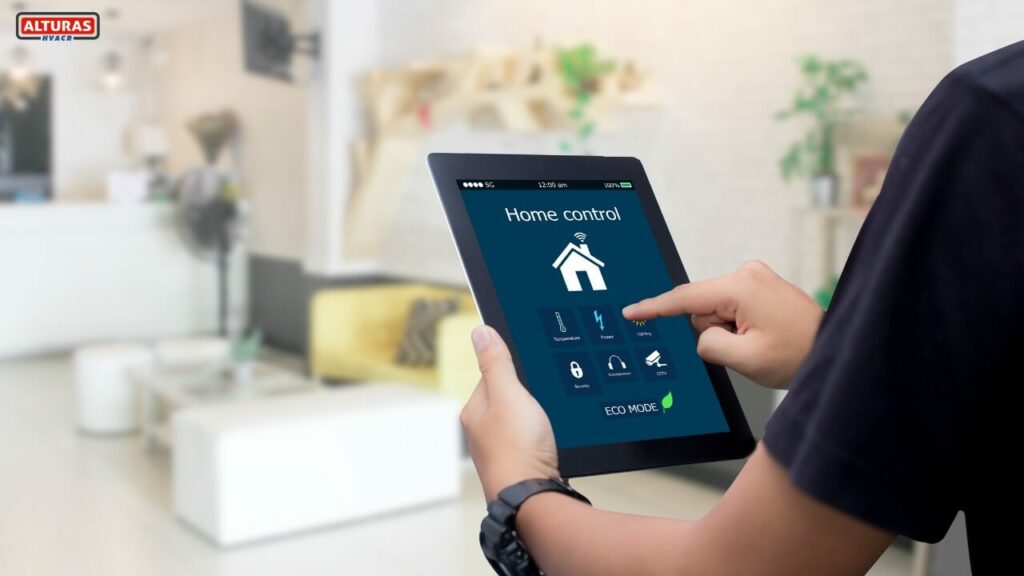
There are many things to consider before investing in a smart thermostat. Which model is suitable for your home? Will it work with your HVAC unit? Would you require a professional to install the thermostat? You might also want to consider the extra features such as thermostats’ learning ability and voice controls.
Compatibility With Your HVAC System
One of the important things to consider when buying a smart thermostat is whether or not it is compatible with your HVAC system. As many are only compatible with certain types of HVAC systems, so determine this before making a purchase.
Similarly, if you have a zoned HVAC system, you would require a smart thermostat that supports HVAC zoning. If you have different units for cooling and heating you will require different thermostats.
Easy installation
Most smart thermostat models have a simple installation process, and you can easily install them on your own. The wiring system is usually color-coded which helps in the correct fitting. Furthermore, thermostats have labels that indicate where each wire goes. You can also take pictures of your current thermostat wires for future convenience.
You can also take help from the manual or search for online tutorials for a step-by-step installation process. After you have installed the smart thermostat, download its app on your phone and connect the thermostat to your home’s Wi-Fi.
C-Wire Requirement
Many smart thermostats require a C-wire (common wire) to function. Consider choosing a thermostat that doesn’t need a C-wire and instead uses another type of power source, like an R wire, if your HVAC system lacks one. Some smart thermostats have a power adapter that enables you to upgrade your unit with a C-wire. To have the wire installed independently, you can also make a call to a technician.
Smartphone compatibility
Before buying, make sure the smart thermostat app is compatible with the operating system (OS) of your phone.
Most of them have feature mobile apps for iOS and Android. Nevertheless, if your phone runs a different OS, you’ll need to get in touch with the manufacturer to see if it’s compatible.
Smart Home Integration Options
The majority of smart thermostat models available today can be connected to other smart systems and devices. This allows you to link your thermostat with other devices, such as smart lights or smart fans. This also enables you to alter the settings with a voice command using Amazon Alexa.
For instance, if you have smart windows and a smart thermostat connected, the thermostat can turn off the HVAC unit when it notices that the windows are open. Other integration options to look for include Google Home, SmartThings, IFTTT, or Siri.
Temperature and Motion Detection Sensors
Opting for thermostat sensors is the best idea to have better control over your home climate. They can detect the temperature of different areas where they are installed. They can also communicate with the main thermostat wirelessly. The smart thermostat takes the average reading to keep a comfortable environment around your home.
Motion sensors detect when your house is occupied and unoccupied to adjust the temperature accordingly. Sensors are an essential part of learning thermostats as they record the patterns. They help to automatically adjust your heating and cooling schedule. Sensors also monitor humidity levels and send a notification to your phone. This ensures that your home always stays at ideal humidity levels.
Convenience Features

While most smart thermostat models have similar features, there are a few extra features that you may want to consider when buying one.
Geofencing
This feature tracks your location via your smartphone to adjust the temperature on the basis of when you leave and return home. This is perfect for you if you forget to turn off the AC before leaving for work. With the help of the geofencing feature, the thermostat will automatically turn off your unit once you leave your home, helping you save energy.
Artificial Intelligence
With AI features, a thermostat can observe your home’s cooling and heating behaviors and patterns. This helps create a personalized heating and cooling schedule for your home.
Vacation Mode
If you travel frequently, look for a model with vacation mode. Such as model will help conserve energy while you’re away. It also helps prevent your home from overheating or freezing.
Air Filter Reminders
Smart thermostats notify you when your AC filter cleaning is due so you can always stay on top of your AC maintenance.
Smart Display
An easy user interface is a must for smart thermostats. For instance, programming is much simpler when using an LED screen with touch capabilities. The status display feature is also useful because it lets you see your home’s current temperature, humidity levels, and whether heat or cool is on.
Home Aesthetics
A smart thermostat is installed on the main wall also enhances home aesthetics and decor. There are a variety of styles and colors available in the market. You can choose a round, sleek design or go for the rectangular shape, depending on which one better suits your home décor.
Contact Alturas HVAC Contractors for your HVAC needs
When it comes to buying a smart thermostat, many factors need to be determined. One of the most important things is thermostat compatibility with your HVAC unit. Also, ease of installation is also important especially if you plan on doing it yourself. Therefore, before making your purchase, make sure to do your research to find the best model for your home.
But if you find researching the right thermostats for your home overwhelming, Alturas Los Angeles HVAC contractors have got your back. We go the extra mile to make sure your house is better for your loved ones. Our HVAC technicians can help you make the right choice for your HVAC system.

